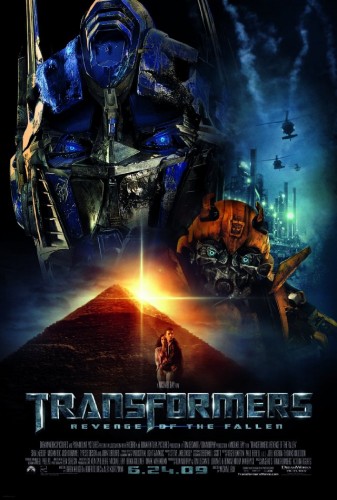Almost two years ago I wrote a blog post titled “A look inside the WordPress database“. While a lot of people enjoyed it (and, apparently still do, even though it’s a bit outdated), I think it could be greatly simplified. And it will probably take you less time to understand WordPress database now than it would take you to read through that blog post back then.
For the simplified approach to the WordPress database, you’ll need three things and three things only.
- Database description – WordPress Codex page. The main thing to pay attention to on that page is the database diagram. If you can’t grasp it all at once – DON’T PANIC – there is a description of each table further down the same page. But trust me, you don’t need that just yet.
- Fresh installation of WordPress. And by fresh I mean the one that you just did, complete with database setup and all, but which you haven’t touched yet – no options changed, no posts or pages published, no comments moderated. Virgin WordPress.
- MySQL client. And you can use whatever suits your fancy. Command line, PHPMyAdmin, MySQL Query Browser, or anything else. The more comfortable you are with it, the better.
Have you got everything? OK. Now you’ll just need to use that MySQL client to see the tables in your fresh WordPress installation, the structure of those tables, and the content that they have. If your memory fails you, here is a quick guide to MySQL.
List all tables in the database:
mysql> show tables;
+-----------------------+
| Tables_in_xxxxxxx_com |
+-----------------------+
| wp_comments |
| wp_links |
| wp_options |
| wp_postmeta |
| wp_posts |
| wp_term_relationships |
| wp_term_taxonomy |
| wp_terms |
| wp_usermeta |
| wp_users |
+-----------------------+
10 rows in set (0.00 sec)
Show structure of the table:
mysql> explain wp_postmeta;
+------------+---------------------+------+-----+---------+----------------+
| Field | Type | Null | Key | Default | Extra |
+------------+---------------------+------+-----+---------+----------------+
| meta_id | bigint(20) unsigned | NO | PRI | NULL | auto_increment |
| post_id | bigint(20) unsigned | NO | MUL | 0 | |
| meta_key | varchar(255) | YES | MUL | NULL | |
| meta_value | longtext | YES | | NULL | |
+------------+---------------------+------+-----+---------+----------------+
4 rows in set (0.00 sec)
Select all records from the table:
mysql> select * from wp_terms;
+---------+---------------+---------------+------------+
| term_id | name | slug | term_group |
+---------+---------------+---------------+------------+
| 1 | Uncategorized | uncategorized | 0 |
| 2 | Blogroll | blogroll | 0 |
+---------+---------------+---------------+------------+
2 rows in set (0.00 sec)
Select a single record with a lot of fields for a close-up look:
mysql> select * from wp_links where link_id = 1\G
*************************** 1. row ***************************
link_id: 1
link_url: http://codex.wordpress.org/
link_name: Documentation
link_image:
link_target:
link_description:
link_visible: Y
link_owner: 1
link_rating: 0
link_updated: 0000-00-00 00:00:00
link_rel:
link_notes:
link_rss:
1 row in set (0.00 sec)
While you have just installed a brand new WordPress, you’ll notice that there is already a bunch of data in the database. That data consists of your configuration options, one post, one page, one comment, and a few blogroll links. You might not need all those for your other blogs, but now all of that plays an important role – it shows you were things are and how they are related.
Look into every table. Then change something. Edit a post or add another comment. Tag something. But don’t do everything at once – one step at a time. Check the data in the database after each step, and see how is it different from what you had there before you made a step.
10 minutes later you’ll know everything there is to know about WordPress database structure. Enjoy!