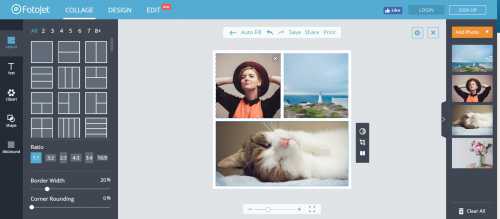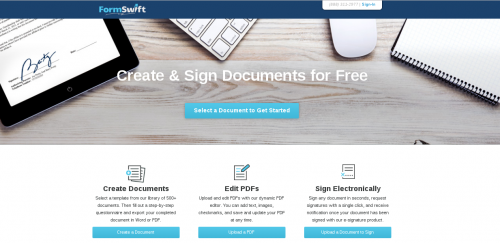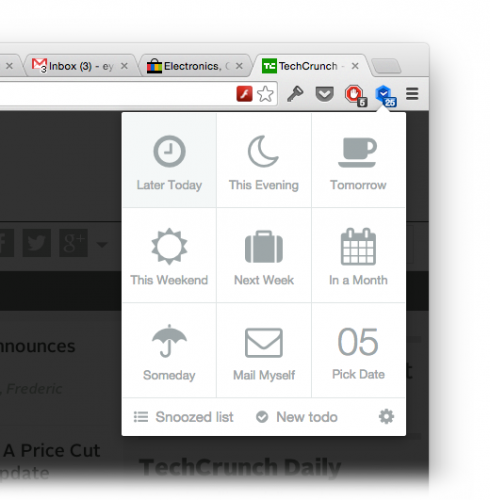Following the recent post “10 Favorite Job Interview Questions for Linux System Administrators“, here is a more generic, but a much more comprehensive resource – “101 Most Common Interview Questions with Pass or Fail Answers“. It’s not as technical, but it provides a good summary of common interview questions, from the generic ones like “Why do you want to leave your current company”, through brainteasers like “How many gas stations are there in the United States?”, to stress and communication ones like “What did you do when you had a boss you didn’t get along with?”. The good thing is that you’ll find not only the questions, but also the suggestions on how to answer them.
Altogether, it’s a great resource to go through before your next interview. Most of these questions are very common, no matter which position you are applying to.