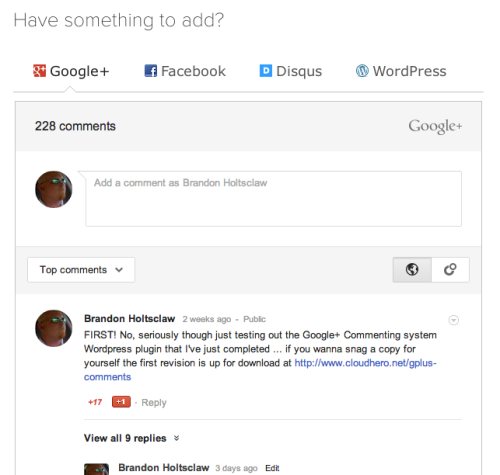Being happily married for over a decade already, I’m not too much into wedding proposals. But the power flashmob is often mesmerising – crowds of people, sometimes as large as few thousands, gather together, self-organize, and execute projects of amazing size and complexity. And all of that for no financial benefit – just for the love it, the idea, and, of course, tonnes of fun.
This, however, would never had been possible without the power of the Internet in general, and social networks in particular – Facebook, Twitter, YouTube, and other sites provide a huge platform for organizing such acts.
By now, there are so many events, and people participating, that there is even a TV show – Mobbed – on mainstream network – Fox. What these people do is organize flashmobs into professional productions, helping people announce their secrets to the world. I haven’t seen much of the episodes yet, but this one is absolutely amazing – several thousand people help the guy to flashmob his girlfriend with a wedding proposal .. and even more.
[youtube=http://www.youtube.com/watch?v=MT5-1PBCO5Y]
If you don’t want to spend 40 minutes watching all behind the scenes, setup, and the result, here is a shorter, 15 minute or so, version with just the result.
[youtube=http://www.youtube.com/watch?v=7F9WZgTgB9E]
This is truly … ah, I wish I could find more words to describe it, but since I obviously can’t … TRULY EPIC.