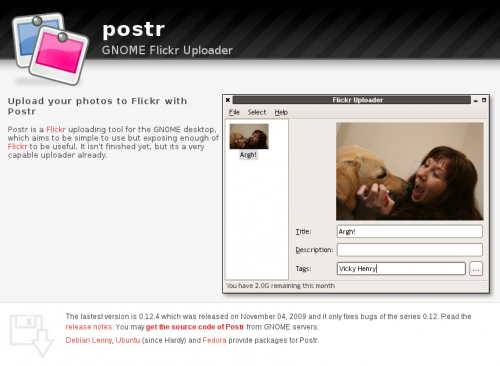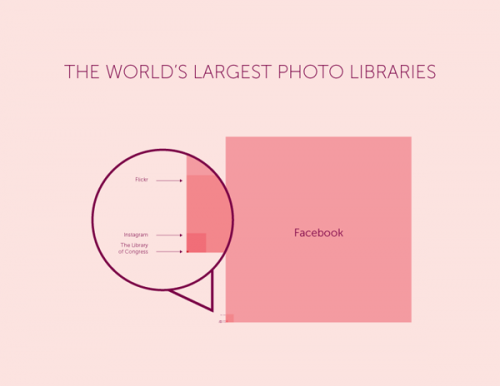As some of you know, I’ve almost abandoned my Flickr account. I haven’t uploaded any photos there in the last couple of years. And I’ve also voiced my increasing preference of Google Picasa on several occasions. I’ve even started re-uploading all my pictures to Picasa and tagging people in it. Which is how you probably know about it, since that stirred a massive wave of notification emails.
Anyways. There has been a sudden and unexpected development in this area, which I want to share. Google replaced Picasa link (‘Photos’) in its navigation bar with Google+ Photos. And while Google+ Photos is an improvement over Picasa in some areas, it is an inferior product at this stage. And that was done when I was almost done with my Flickr-to-Picasa migration. I felt it was a blow below the belt. And that gave me yet another opportunity to reconsider my reasoning for the move.
These, to the best of my memory, were my reasons to move from Flickr to Google Picasa.
- Uploader. This was one of the main reasons. Back a couple of years ago, Flickr web interface only allowed me to upload 5 or 6 pictures at once. If I had to upload much more, the only option was to install a browser addon or a desktop client. Which I tried too, of course. But all of them sucked in general. And required constant permission fiddling. Google Picasa had an excellent web uploader. All I had to do was drag and drop a bunch of pictures into my browser.
- Mobile integration. Google Picasa had a client for my Android smartphone since the day I needed it. Flickr was a different story. A different story with Yahoo authentication on top of it.
- Price. Flickr’s Pro account is $25/year. Google Picasa uses my extended Google disk space, for which I pay $5 / 20 GB / year. But those are magic Google gigabytes. Somehow I can fit 40 gigabytes of laptop’s disk space into about 11 Google gigabytes.
- Image editor. Google Picasa had a built in editor which I could use to do minor editing like rotation and cropping. FLickr didn’t have anything.
Of course, these weren’t all my reasons, but they were the most significant ones I think. So, did any of that changed during my inactivity on Flickr and during my Google Picasa migration process? Yes. Let’s have a closer look.
- Uploader. Flickr now features an excellent batch uploader. I tried it and it works very well.
- Mobile integration. Flickr recently released Android app, which works pretty good. It’s not as useful as the Picasa one yet. But it covers the basic needed functionality and I’m sure it will improve in the nearest future.
- Price. That is always something to consider. In relative terms, Flickr seems to be 4 times more expensive than Google Picasa. But in absolute terms, $25/year is really nothing. $2 or so per month won’t make much difference to me. That was a stupid argument on my part.
- Image editor. Flickr now has one too.
So why would I want to move to Google Picasa now? There is really doesn’t seem to be any good reason right now. On top of that, Google Picasa is being phased out and replaced by Google+ Photos in which I don’t have any confidence yet.
Therefore, my thinking now is that I shouldn’t really move. Not at this stage at least. I will upload pictures from my camera to Flickr. I will take a bit more time to figure out what I want to do with my mobile pictures – either keep them in Picasa, or upload them to Flickr, or just use them in my blog only. But other than that, I think, I made up my mind about the move now.
What do you think? What is the best photo hosting/sharing option?