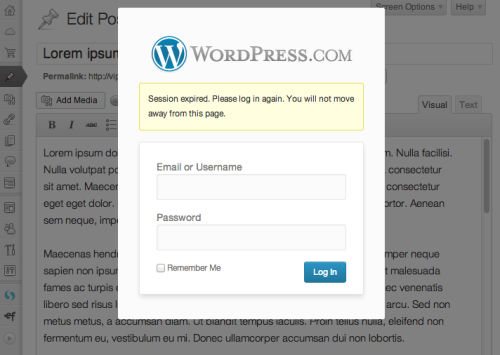If you read this blog even for a short while, you probably know that I depend on many Google tools, such Gmail and Google Reader. As a power user, I believe I know pretty much everything these services have to offer. I also know a few things that these services don’t have on offer yet, but which I’d gladly welcomed.
I already mentioned a sharing of interesting items in Google Reader with your contacts. That’s a really nice feature. And you can even control which users you see shared items from. However, one important thing is missing in that functionality – language control.
You see, I don’t have that many friends who are using Google Reader and share items, but even those few that I have speak a total of 7 languages (Russian, English, Greek, French, Ukrainian, Dutch, and German). Not only they speak this languages, but they also share a lot of items in those languages. That is sort of useless, since I only know two languages – Russian and English. These two are enough to provide the common ground for communications with all of my friends.
So, what I would really like to see in Google Reader, is a new setting which would let me filter my friends’ shared items to only those languages that I can understand. I know this can be a bit tricky to implement (how does the system know in which language the shared item is? or, even, what should it do if shared item is in more than one language?), but it would be really helpful functionality. And a huge time saver too, since then I wouldn’t have to go through all those items that I have no understanding off and marking them as read.
Should such a feature appear, I’d like to see it taken to extreme. I should be able to automatically tag or do searches on content in specific language. This will give me a useful tool of comparing hype about the same topic in different language communities.