Yesterday was a somewhat slow day, so I spent some time on the housekeeping of my Firefox browser. Somehow I managed to accumulate a lot of extensions, themes, plugins, bookmarks, bookmarklets, and what not. It felt like a good time to clean the mess up a bit.
I spent about two hours going through the list of all installed pieces, upgrading outdated versions, changing old solutions to the modern alternatives, getting new tools, and so on. I have to say that after that effort my Firefox works faster, and it suits me better now. One of the biggest changes from my previous setup became the use of Tab Kit extension. Among its many features, it has the one that I’ve been passively looking for for a long time now – tab bar on the right side, instead of top, but not as a part of the sidebar, and with a tree view. Combined with Aging Tabs extension, the result is exactly the way I wanted it.
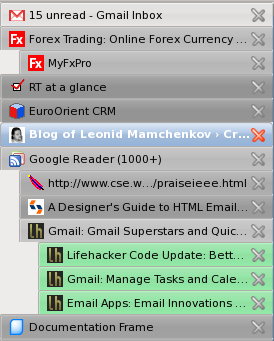
(it is better in real life than it is on the screenshot)
Now when I open links from the site in the new tabs, these new tabs are organized in a tree like structure. Tabs that I haven’t yet visited are highlighted in green. Current tab is highlighted in blue, as usual. And the rest of the tabs are coloured in different shades of grey, depending on how long ago I last viewed them. Also, because the tab bar is separate from the sidebar, I can get an additional panel on demand, with an application that I need the most at the moment, without sacrificing my precious tabs.
And just in case you are wondering which other extensions I am using, continue reading for the list of all extensions, which was generated by one of the extensions on that list.
Continue reading Firefox extensions