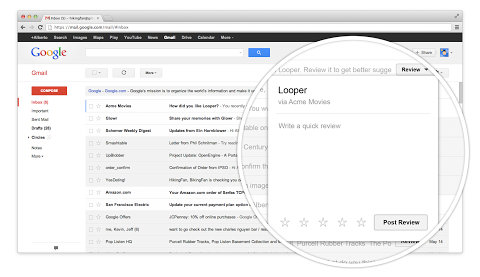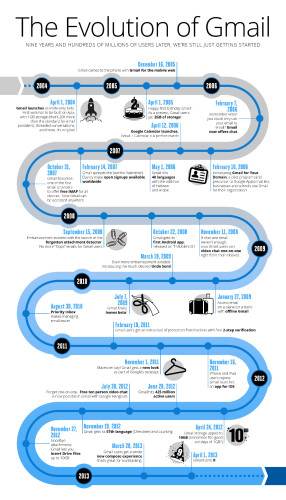OK, mailing screenshots via MS Word attachments – I am sort of used to it. Still hate it, but used to it. But inserting screenshots into MS Excel and emailing that is something out of this world. Seriously. Please stop!
Tag: email
Actions in Gmail
I think this is the greatest innovation in web-based email since Gmail’s own release of large mailboxes (what was it? 1 GB?). Web mail has all the benefits of a website, but offers greater contextual focus. Adding specific actions to message has been a possible with extensions and plugins for a long time, but those were traditionally added by the recipient. Giving such power to the sender is quite interesting.
Of course, there will be a variety of misuses – spam, phishing, etc – but, I’m sure there will be an even greater variety of useful functionality. Like this “Send money with Gmail” example. Here is more information on what’s possible.
Sendy – Amazon SES-based bulk email software
Sendy – Amazon SES-based bulk email software
Sendy is a self hosted email newsletter application that lets you send trackable emails via Amazon Simple Email Service (SES). This makes it possible for you to send authenticated bulk emails at an insanely low price without sacrificing deliverability.
Happy birthday, Gmail!
It turns out it’s quite a birthday day today. Not only GitHub is being five, but Gmail is being nine! Between the two of them, that’s a lot of my screen time right there. Anyways, happy birthday Gmail. Please stay free and awesome, and thank you for all the time you saved me with your excellent spam filters.
Redmine email notifications with Exim
When configuring Redmine project management to send email notifications, using Exim MTA, you might end up with test emails bouncing due to no recipients specified. It’s a bit tricky to debug, but, fortunately, quite easy to fix. The problem comes from different implementations of “-t” option handling for /usr/sbin/sendmail. Redmine uses this option to specify on the command line to specify message recipients However, Exim by default uses a different behavior, where it gets recipients from the message headers, and removes from that list recipients which are provided using the “-t” command line option.
The solution to the problem is a very simple – just add the following line to your /etc/exim/exim.conf file, as per this FAQ:
extract_addresses_remove_arguments = false