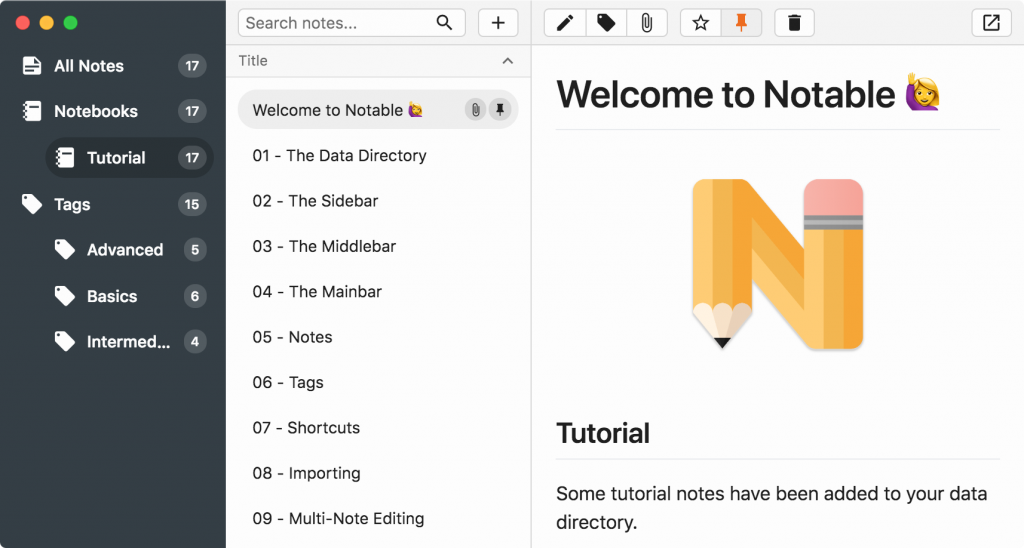
If you are looking for the replacement of the ever-bloating Evernote, check out Notable. It’s an Open Source, cross-platform, markdown-based note-taking application.
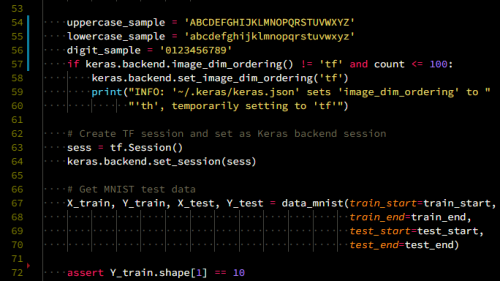 It’s that time of the year once again, when you should take a five minute break from whatever it is you are doing. Here are “11 Best Programming Fonts” that might help you out in being a little bit more productive. If not that, than at least bring you a slight change and some eye candy, when staring at your code.
It’s that time of the year once again, when you should take a five minute break from whatever it is you are doing. Here are “11 Best Programming Fonts” that might help you out in being a little bit more productive. If not that, than at least bring you a slight change and some eye candy, when staring at your code.
For me personally, Source Code Pro by Adobe (featured in the screenshot above) is still the best option. I have it setup in the Terminator as Source Code Pro Semibold at size 11, which makes it large enough to work with the code comfortably and small enough to eat too much screen space.
If you want to find and compare more fonts, have a look at these two resources:
Atwood’s Law states that any application that can be written in JavaScript, will eventually be written in JavaScript. Winamp2-js is yet another example supporting this law. It is a re-implementation of Winamp 2.9, a classic Windows MP3 player from decades ago, done in HTML5 and JavaScript.
The source code is on GitHub and a live demo is available here.
A while back I blogged about TreeSheets, which is a flexible free form data organizer. If you tried that but felt that you need something slightly different, then check out TreeProjects – a personal database software for home and business.
TreeProjects provides an unlimited, freeform, ordered hierarchical organization of your information items (in a tree), single-file compressed data storage, instant single-click item viewing and editing, multi-tab interface for concurrent editing of several items, powerful search capabilities, and many other features.
As any long time Vim user, I’m constantly looking for ways to tweak and improve my text editor configuration, and make me even more efficient. Today, I came across a very handy addition – Zeal – an offline documentation browser for developers. (Thanks to this blog post, which also mentions Dash as an alternative for those of you on the MacOS.)
With Zeal, you can download a whole lot of documentation sets for pretty much any web development technology out there – programming languages, frameworks, libraries, tools, and more. And then you can easily integrate Zeal with whatever text editor or IDE you are using.
For Vim, there are, as always, several options. Some of them are listed here. I personally opted for the Zeavim plugin. The installation is straight forward and everything works out of the box. After giving a quick try, I decided to adjust my .vimrc file to use CakePHP framework documentation together with the PHP programming language documentation whenever I’m working with any PHP file. Here’s what I had to add:
" Zeal offline documentation
let g:zv_file_types = {
\ 'php': 'cakephp,php',
\ }
Now, whenever I edit a PHP file and hit “,z” (I use comma as a leader, by the way), Zeal window pops up with the relevant documentation search.
It’s super fast. It works offline, and it’s awesome!