Whether you are an experienced shell user, or just a newbie, have a look at this article for a collection of the great tools and examples of how to process text in the shell. It includes all the usual suspects: cat, head, tail, wc, grep, cut, paste, sort, uniq, awk, tr, fold, and sed. Great examples and real life scenarios for each are also provided, with the logic explained and more complex use cases broken down into steps.
Category: Technology
I work in technology sector. And I do round a clock, not only from 9 to 5. It is my bread and butter, it is my hobby, it is the fascination of my life. And with the current rate of change particular in information technology (IT), there is always something new to learn, to try, to talk about. I often post news, thoughts, and reviews. And when I do, this is the category I use.
Tips for Implementing a Software Release Process
I came across this nice article outlining some of the tips for implementing the software release process.
Software Development process is not complete and mature without a well-defined release process for the software applications. Every software application needs to be delivered or deployed at some point in time and for agile projects, this is happening more often. Therefore, there is a need to maintain software quality across the application releases to avoid deploying untested or malicious code to production environments.
Defining a release process for software applications helps in ensuring that software releases maintain a constant release quality. In addition, software changes and new features are traceable or can be correlated to specific releases easily. As a result, changelogs and release notes are easier for a generation.
I do agree with most of what is being suggested. And if there’s one thing to add to these suggestions, it’d be a clear versioning convention. Personally, I’m a big fan of the Semantic Versioning.
Google Chrome Tab Groups
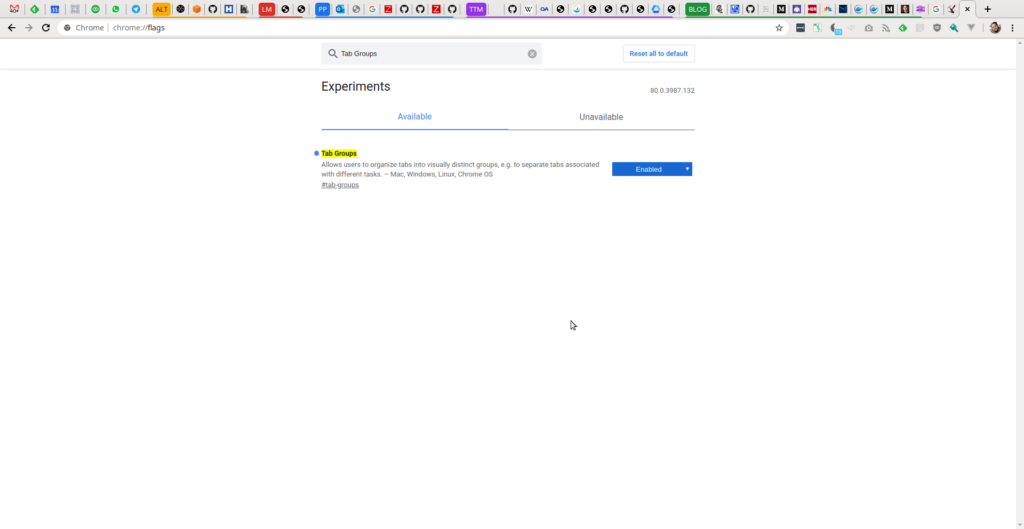
Thanks to this great tip I’ve discovered the recently added Tab Groups functionality in Google Chrome browser. All you need to do is navigate to chrome://flags/ , search for “Tab Groups” feature, enable it, and restart your browser. Once that is done, right-click on any tab and you’ll see the option to “Add to new group”. Any tab that is already a part of the group, can be removed from there and added to any other existing group.
It is possible to rename groups and assign each one a color. In the screenshot above you can see how my groups look right now. Yellow ALT, red LM, blue PP, purple TTM, and green BLOG are tab groups. A color running under tabs to the right of each group indicates which tabs are part of the group to the left.
Grouped tabs are also a lot easier to move around and separate into a new browser window.
ctop – top-like interface for monitoring Docker containers
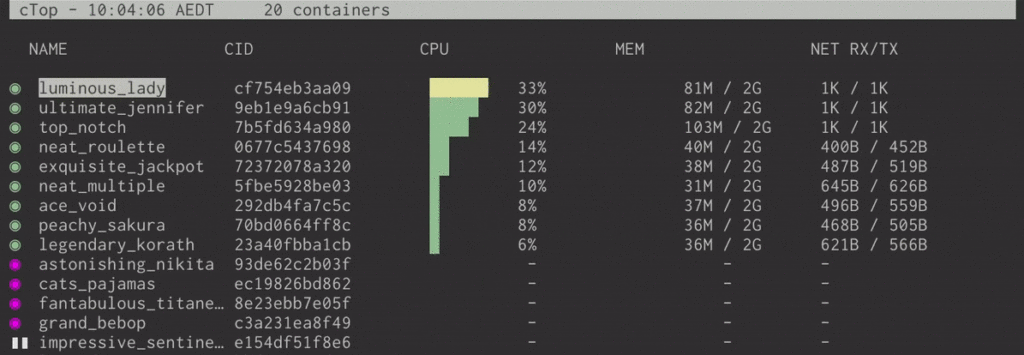
ctop is a very simple, but very useful tool for when you run a number of Docker containers and want to have a top-like overview of their CPU, memory, and network usage.
This article provides more details on how to install, run, and use ctop effectively, including container filtering, single container view, etc.
k6 – API performance testing tool
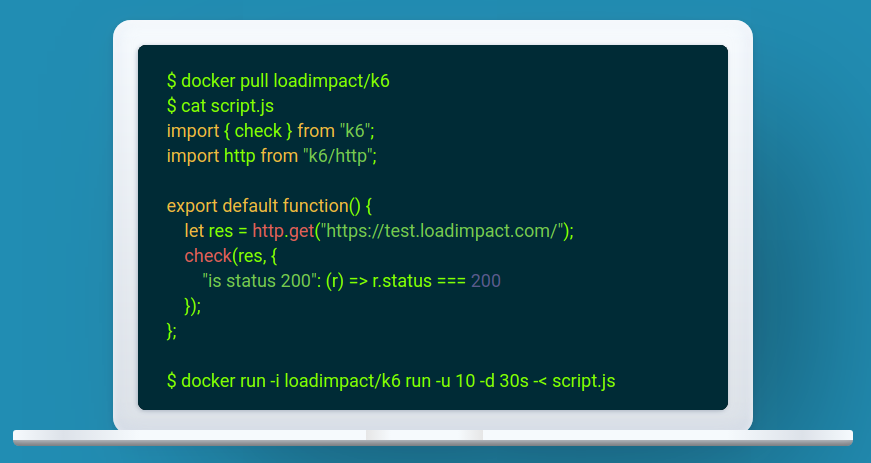
k6 is a developer centric open source load and performance regression testing tool for testing the performance of your cloud native backend infrastructure: APIs, microservices, serverless, containers and websites. It’s built to integrate well into your development workflow and CI/CD automation pipelines.
This is one of the better tools that I’ve seen in a long time. Not only it does its job great, but it integrates brilliantly with your development and testing pipelines.
You can either build your tests from scratch, or you can convert import them from your existing tools. For example, Postman collections, environments, and tests can be converted to k6 with postman-to-k6. Here’s a blog post to get you started on that path.
Side note: if you hit the “EACCES: permission denied, mkdir ‘/usr/local/lib/node_modules/postman-to-k6/vendor’” durin the postman-to-k6 installation, then simply append “–unsafe-perm=true –allow-root” to the “npm install” command, as suggested in this GitHub thread.
k6 provides excellent functionality for extending your basic performance tests with additional checks, metrics, and thresholds. You can even keep using your existing Postman tests within k6.
There’s also a variety of output formats, ranging from CSV and JSON, all the way to InfluxDB with Grafana charts.